How To Handle the Airline Chaos Caused by the IT Outage
July 25, 2024
Read MoreYou’re at the airport with a dying phone. People are spread out on the floor or huddling around outlets trying to squeeze in a quick charge before the flight. No one seems willing to give you a turn. As you look around the gate, the heavens suddenly open as you spot a USB charging port. You feel as if the travel gods are finally smiling down upon you! You plug in and smugly wait for your 100% completed charge. But wait! What’s this? Your phone didn’t charge at all –in fact, it’s practically dead. You’re officially a victim of juice jacking. Ugh.
Juice jacking happens when users plug into USB ports or use USB cables loaded with malware. The malware then infects your phone (or another mobile device), giving hackers access to your data, passwords, accounts, etc. It can also lock up your device so that you can’t access it all.
When you plug into USB charging kiosks at the airport or other public places, power is not the only thing that can be transferred. Your data can also be transferred through those same sources. It only takes a minute!
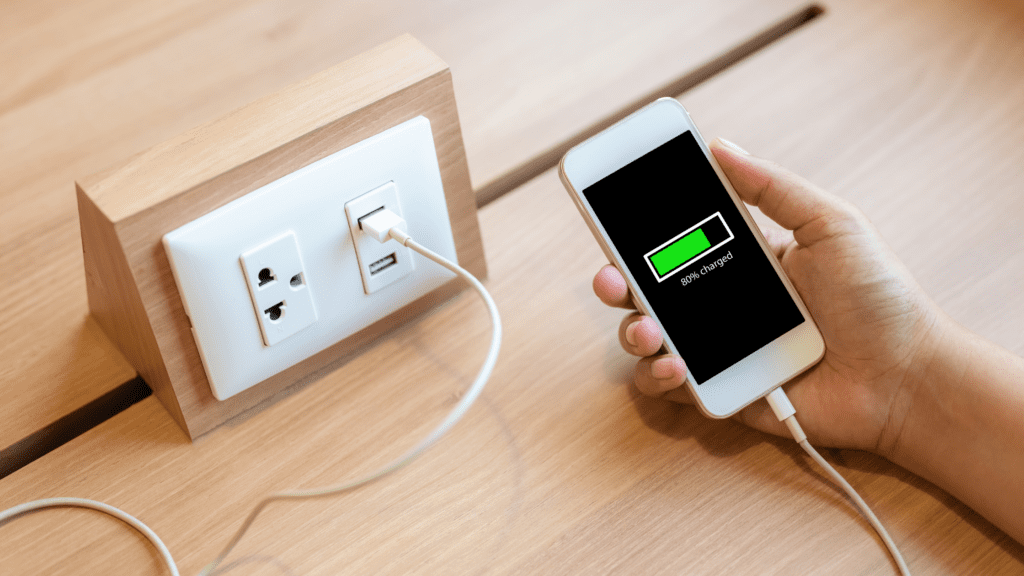
There are several immediate signs that your device has been compromised. Your phone or tablet didn’t charge or may be may very warm to the touch. You may not be able to power your device off or on, or it may begin to reboot automatically. There may be an echo or feedback during calls or unknown numbers in your call history. These are all indicators that your device may have been hacked.
According to TechAdvisory.org, there are several ways to avoid juice jacking.
1. Keep your battery full. Charge at home or in the office while you aren’t using it so it’s ready to go when you are.
2. Use a personal, portable charger. Keep one in your carry-on or purse for charging emergencies. Carry a backup battery as well if you can. You can also use your laptop in a pinch!
3. Lock your phone. Scammers can’t pair with your device without the proper PIN code, fingerprint, or face ID.
4. Avoid charging cable “freebies.” If you don’t know where it came from, you don’t want to use it to power your device.
5. Use an inexpensive data blocker. This simple USB device can be found for around $7 on Amazon and keeps malware from being installed on your phone.
6. DON’T use the public USB kiosks. Plug into an outlet whenever possible and use power-only USB cables that can only transfer power – not data.
Unfortunately, juice jacking is a phenomenon causing more and more trouble, especially with travelers. Just like the gas station skimmers, unsuspecting victims just trying to charge up can fall prey. Keep your devices and data safe from juice jacking as you travel by following these simple tips – and try to find a spot on the floor near an outlet!
July 25, 2024
Read MoreJune 27, 2024
Read MoreMay 30, 2024
Read MoreMay 16, 2024
Read MoreMay 2, 2024
Read More