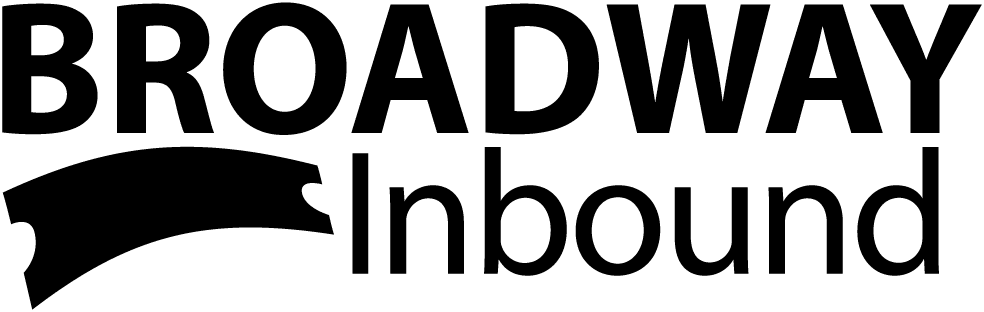It’s Back to the Future Day!
It feels like only yesterday that we were sitting in the theater holding our collective breaths as Marty McFly hit 88 mph in a DeLorean that launched him 30 years into the past! And we were equally spellbound as Doc Brown fine-tuned his time traveling techniques to get him back to 1985.
1985?? It’s hard to believe nearly 40 years have passed since the release of Back to the Future and its sensational sci-fi sequels. Even more unbelievable is the science that has made the stuff of movie dreams reality – hoverboards, video calls, even waste-fueled cars!
And as the second installment wraps up, we find Doc and Marty heading for October 21, 2015.. which is now known as Back the the Future Day and already in our distant past…sigh!
Take time to enjoy today by re-watching the trilogy that sparked our imaginations and inspired our dreams for the future!
Fast Break
Time Out!! Fast Break is a brief, bi-weekly segment highlighting a system update or feature. This week we’ll touch on the new Help Desk interface.
Check for Fast Breaks on the GTO community forum.
GTO Coach & Go
Refresh your system skills any time by reviewing the online library of GTO Coach & Go tutorials on our GTO YouTube channel.
Must Read!
Ready for A New Adventure? Explore the Latest Indigenous Travel Experiences
Industry News
DOT Picks Five Airlines for Longer Routes From Washington National
Margaritaville at Sea Adds Nassau Cruises and a Resort Day Pass
After Milton’s Wrath, Experts See a Reshaping of Florida Tourism
Biltmore Estate Reopening in Time for Christmas Traditions After Hurricane Helene
Port Authority Unveils Master Plan for Transforming Newark Liberty Airport
Tentative Deal Reached to End Boeing Machinists’ Strike
Walt Disney World Unveils Holiday Season Experiences
Supplier Updates
GTO community members – simply click the link below for the most current supplier products and pricing.
Most Recent Supplier Updates
Help Desk Requests
We have an easy way for you to submit a Help Desk request! Just send an email to help@gtonetwork.com and BE SURE TO PUT THE WORD HELP IN THE SUBJECT LINE. This will automatically create a ticket and will email you updates as your ticket is being worked on.
Office Hours
GTO office hours are available to help answer your questions and share best practices for using the GTO system. If you haven’t already, connect with Kara (kara@gtonetwork.com) to schedule a time that works for you.
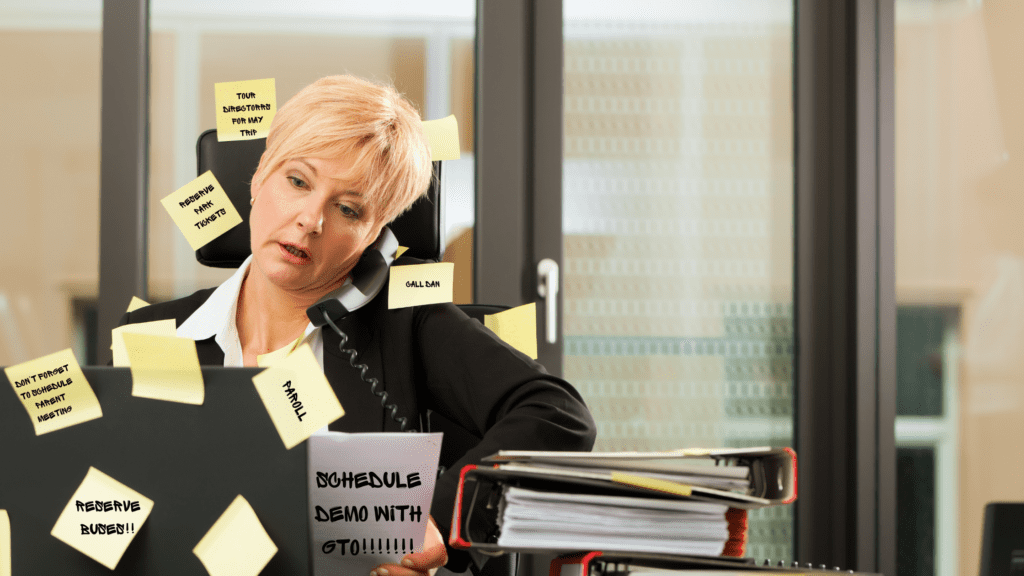
Community Forum
Don’t forget to check the Community Forum for system updates, advice, and more! Check the My Apps tab in GTO.
Social Shout Out!
Follow us on social media! Like our Facebook page, connect with us on LinkedIn, and subscribe to our YouTube channel.